Polygon Mesh
( )
)
Keyboard: MESH
Alias: 3DMESH
Creates a three-dimensional mesh made of polygons. You specify its size (by primary and secondary axes) and the location of each vertex in the mesh.
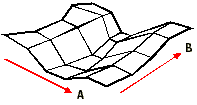
- The number of vertices along the primary mesh axis, the M-direction of the mesh.
- The number of vertices along the secondary mesh axis, the N-direction of the mesh.
A mesh is defined by the location of vertices along the primary and secondary axes (M and N, respectively), beginning the vertex with 0,0. Define the coordinates for each vertex in row M before going on to define the vertices in row M + 1, and so on. A polygon mesh is open on one side by default, but you can close it using the Edit Polyline command.
To create a polygon mesh
Number of vertices along primary mesh axis (between 2 and 256): Enter the number of vertices along the M-direction of the mesh.
Vertices along secondary mesh axis (between 2 and 256): Enter the number of vertices along the N-direction of the mesh.
Vertex (1, 1): Select a point for the first vertex. The numbers in parentheses indicate that this point is the first vertex on the primary mesh axis and the first vertex on the secondary mesh axis.
Vertex (1, 2): Select a point for the next vertex. The numbers in parentheses indicate that this point is the first vertex on the primary mesh axis and the second vertex on the secondary mesh axis.
Vertex (2, 1): Select a point for the next vertex. The numbers in parentheses indicate that this point is the second vertex on the primary mesh axis and the first vertex on the secondary mesh axis.
The program continues to prompt you to select additional vertices until you have defined all of the vertices on the primary and secondary axes.

 en
en italiano
italiano čeština
čeština Deutsch
Deutsch français
français hrvatski
hrvatski magyar
magyar polski
polski српски
српски русский
русский 中文
中文 中文
中文 한국어
한국어 español
español