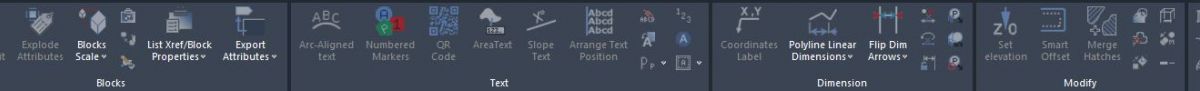The feature is included in progeCAD for free and available right on software installation.
To access Express Tools, simply go to the homonymous tab on the Ribbon menu or to the Express Tools menu of the Classic toolbar.
You can also type corresponding commands on the command line.
List of Express Tools available with progeCAD
| New with progeCAD 2025 | |
|---|---|
| Name | Description |
| CHBLOCKBASEPOINT | Change the insertion point of the selected block and all its instances in the drawing, without moving the geometry. |
| INSERTPOINTSVALUES | Write coordinate values near the selected point. |
| Complete List | |
|---|---|
| Name | Description |
| ALIGNSPACE | Adjusts a viewport's zoom factor and panning position based on the alignment points specified in model space and paper space |
| AREATEXT | Calculate boundary area and place the text with the value in the center of the area |
| ARCTEXT | Places text along an arc |
| AUTOPERSP | Automatically creates perspective view with default settings |
| BATTMAN | Block Attribute Manager |
| BCOUNT | Calculates the number of blocks |
| BLOCKREPLACE | Replace a block with another block |
| BLOCKTOXREF | Conver a block to XREF |
| BREAKLINE | Creates a Polyline that includes the breakline symbol |
| BSCALE | Scales a block reference relative to its insertion point |
| BURST | Explodes attributes to text |
| CENTERLINE | Create centerline geometry associated with selected lines and linear polyline segments |
| CENTERMARK | Creates a mark at the center of a circle or an arc |
| CENTERMARKSET | Creates a mark at the center of a circle or an arc with settings |
| CHBLOCKBASEPOINT | Change the insertion point of the selected block and all its instances in the drawing, without moving the geometry. |
| CHANGEBLOCK | Create a new Bock Definition from a Block instance and open Block Editor to create a new modified Block |
| CHSPACE | Moves objects from one space to the other maintaining the appearance of the original objects. |
| CLIPIT | The extended clip command with arc, circle, and polyline capability |
| CONVERTPOLY | Converts Polylines to LWPolylines and the other way round |
| COPYEDATA | Copies entity data |
| COPYFULLPATH | Copies the path of the current drawing |
| COPYM | Copies multiple objects with Repeat, Array, Divide and Measure options |
| COORDSLABEL | Creates a text label with the XY or XYZ coordinates value of a selected point, with or without a leader |
| CREATELINETYPE | Create custom textual Linetypes through the Dialog box |
| DELEDATA | Deletes entity data |
| DIMARRANGE | Align a dimension line and a sub line |
| DIMDISASSOCIATE | Removes associativity from selected dimensions |
| DIMPOLY | Automatic creation of dimensions around a polyline |
| DIMPOLYALIGNED | Automatically creates aligned dimensions around the selected polyline using its vertices |
| DIMREASSOC | Restore the measured value to overridden or modified dimension text |
| DIMREASSOCIATE | The association or reassociation of selected dimensions to entities or points on entities |
| EDITEDATA | Creates or edits entity data |
| ELEVZERO | Set the Z elevation of the selected objects to "0" |
| EXOFFSET | The extended offset offers more options, including the layer control, undo, and multiple options |
| EXPLODE | Explodes blocks |
| FIELD | Inserts Mtext with a field that can be automatically updated as the field value changes |
| FLATTEN | Converts 3D geometry to 2D geometry |
| GATTE | Replaces all values with the same attribute tag name in the selected blocks |
| GETSEL | Creates a selection set of objects based on layer and object type filters |
| HIDEOBJECTS | Hides selected objects in the current view |
| IMATCH | Adopts an inserted image to a rectangular object |
| INSERTPOINTSVALUES | Write coordinate values near the selected point. |
| ISOLATEHOBJECTS | Hidden objects are displayed in the current view, other objects are temporarily hidden |
| LAYBYENT | Layer by Entity allows to select an entity to control layer or VPLayer settings |
| LAYCUR | Changes the layer of selected objects to the current layer |
| LAYDEL | Permanently deletes layer from drawing |
| LAYFRZ | Freezes layers of selected objects |
| LAYISO | Isolates layers of selected objects |
| LAYLCK | Locks layer of selected object |
| LAYMCH | Changes the layer of selected objects to the layer of a selected destination object |
| LAYOFF | Turns of layers of selected objects |
| LAYON | Turns on all layers in drawing |
| LAYTHW | Thaws all layers |
| LAYULK | Unlocks layers of selected object |
| LAYUNISO | Turns on all layers that were turned off by the last LAYISO command |
| LAYWALK | Dynamically displays objects on selected layers |
| LMAN | Displays layer state manager to save and restore layer settings |
| LOAD | Loades Shape (.shx) files |
| MAPIMPORT | Inserts Esri shape files (.shp) with geometry and its attributes |
| MERGEHATCH | Merges the selected hatches by applying the corresponding properties |
| MKLTYPE | Creates a linetype definition from selected entities and saves it to an .lin file |
| MKSHAPE | Creates shape files (.shp) and compiles them into compiled shape files (.shx) |
| MOCORO | Moves, copies, rotates and scales entities |
| MOVEEDATA | Moves entity data |
| NCOPY | Copy nested objects |
| OFFSETSMART | Create an offset deleting the original entities |
| OVERKILL | Deletes duplicate objects and combining line and arc segments that overlap |
| P_PERSPECTIVE | Creates perspective view specifying camera and target position |
| PREFIXSUFFIX | Adds Prefix or Suffix to selected Texts |
| QBREAK & EBREAK | Trim all entities to the intersection of a cutting entity in a single operation using the quick trim command. |
| QLATTACH | Attaches a leader line to an mtext, tolerance or block reference object |
| REASSOCAPP | Reassociates entity data |
| RENAME | Allows to change names assigned to named objects |
| RENAMEBLOCK | Rename a block and add a new block definition for further editing |
| SCALETEXT | Enlarge or reduce selected text objects without changing their locations |
| SELECTSIMILAR | Quickly selects all objects matching the properties of the selected object |
| SHOWINTRO | Displays the startup Welcome progeCAD dialog |
| SLOPELINE | Loads slope line type |
| SLOPETEXT | Creates a text, aligned to the entity with the slope value of a line or a polyline segment |
| SMARTJOIN | Joins lines, polylines, splines into a single polyline |
| SUPERHATCH | Uses images, blocks, xrefs, and wipeouts to create hatch patterns |
| TABLE | Inserts tables |
| TABLEDIT | Edits tables |
| TCASE | Changes the case of the selected text, mtext, attributes and dimension text |
| TCIRCLE | Places a circle, a slot, or a rectangle around the selected text or mtext |
| TCOUNT | Adds sequential numbering to text objects. Numbers can go as prefix, suffix or replacing text |
| TEXTFIT | Fits text between specified points |
| TEXTMASK | Hides entities around text |
| TEXTUNMASK | Removes masks created around text |
| TJUST | Justifies text not changing its position. Works with Text, Mtext & attribute definition objects |
| TORIENT | Converts a single line text to multiline text |
| TOTLENGTH | Show the total length of selected object |
| TXTEXP | Explodes text or Mtext into 3D polylines |
| UNISOLATEHOBJECTS | Restores the default situation for Isolated objects |
| UPDATEFIELD | Allows to manually update fields in the current drawing |
| VPCLIP | Clips layout viewport objects and reshapes the viewport border |
| VPSYNC | Aligns the views in one or more adjacent layout viewports with a master layout viewport |
| XLIST | Displays external references or blocks properties |
progeCAD 2026
progeCAD, is an AutoCAD® compatible 2D/3D CAD application that works with AutoCAD® DWG files from AutoCAD® 2.5 through AutoCAD® 2026! The ideal solution for AEC, MCAD and all generic CAD usages. ACAD alternative. Learn More...
Advanced Features
Besides being an all-embracing 2D/3D CAD tool with all the fundamental drawing functionality, progeCAD offers professionals a large number of advanced features and exclusive tools. Learn More...
Comparison
progeCAD offers all the main features available with AutoCAD® and is also renowned for its handy extra tools added for free to further boost your productivity. Your cost-effective drawing power, ACAD alternative! Learn More...
Flexible Licensing
progeCAD Professional is available with different perpetual licensing solutions, suitable for all business dimensions, from a single drafter to global corporations. Learn More...
progeCAD 2026


 en
en italiano
italiano čeština
čeština Deutsch
Deutsch français
français hrvatski
hrvatski magyar
magyar polski
polski српски
српски русский
русский 中文
中文 中文
中文 한국어
한국어 español
español