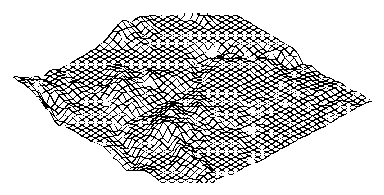Creating rectangular meshes
You can create a three-dimensional rectangular mesh consisting of four-sided polygons. You determine the size of the mesh by specifying the number of vertices along the primary (M-direction) and secondary (N-direction) mesh axes and then specifying the coordinates for each vertex.
Advanced experience level
1 Do one of the following to choose Mesh ( ):
):
On the ribbon, choose Draw 3D > Meshes (in Draw 3D Meshes).
On the menu, choose Draw > 3D Meshes > Mesh.
On the Draw 3D Meshes toolbar, click the Mesh tool.
Type mesh and then press Enter.
2 Specify the number of vertices along the primary mesh axis.
3 Specify the number of vertices along the secondary mesh axis.
4 Specify the coordinates for each vertex.
Specifying the coordinates for the last vertex completes the mesh and ends the command.
Although creating rectangular meshes manually can be exacting, they are useful for representing complex surfaces such as three-dimensional terrain models.
The Mesh tool is most useful when combined with scripts or LISP programs that mathematically calculate the coordinates of the vertices.
|
|
|
An example of a three-dimensional terrain model created using rectangular meshes. |

 en
en italiano
italiano čeština
čeština Deutsch
Deutsch français
français hrvatski
hrvatski magyar
magyar polski
polski српски
српски русский
русский 中文
中文 中文
中文 한국어
한국어 español
español