Polyface Mesh
( )
)
Keyboard: PFACE
Defines a three-dimensional mesh of arbitrary complexity and surface characteristics. Each face of the mesh consists of four vertices. To create a polyface mesh, specify the vertices first, and then specify which vertex is on which face of the mesh. You can edit a polyface mesh either as a whole entity or by moving vertices one at a time. You cannot use EDITPLINE to edit polyface meshes.
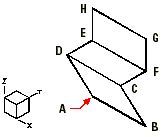
- Select the first vertex. This is vertex 1 in face 1.
- Select the second vertex. This is vertex 2 in face 2.
- Select the third vertex. This is vertex 3 in face 1 and vertex 1 in face 2.
- Select the fourth vertex. This is vertex 4 in face 1 and vertex 2 in face 2.
- Select the fifth vertex. This is vertex 3 in face 2 and vertex 1 in face 3.
- Select the sixth vertex. This is vertex 4 in face 2 and vertex 2 in face 3.
- Select the seventh vertex. This is vertex 3 in face 3.
- Select the eighth vertex. This is vertex 4 in face 3.
First vertex for polyface mesh: Select the first vertex point.
Mesh vertex 2: Select the second vertex point.
Mesh vertex 3: Select the third vertex point.
Mesh vertex 4: Continue to select all vertices. After you have finished, press Enter.
Color Layer <Face 1, vertex 1>: Enter the mesh vertex number for the first vertex in the first face. To change the color, choose Color. To change the layer, choose Layer.
Color Layer <Face 1, vertex 2>: Enter the mesh vertex number for the second vertex in the first face. To change the color, choose Color. To change the layer, choose Layer.
Color Layer <Face 1, vertex 3>: Enter the mesh vertex number for the third vertex in the first face. To change the color, choose Color. To change the layer, choose Layer.
Color Layer <Face 1, vertex 4>: Enter the mesh vertex number for the fourth vertex in the first face. To change the color, choose Color. To change the layer, choose Layer. To begin defining another face, press Enter.
Color Layer <Face 2, vertex 1>: Enter the mesh vertex number for the first vertex in the second face. Continue to enter the mesh vertex numbers to define the faces of the polyface entity. To change the color, choose Color. To change the layer, choose Layer. To begin defining another face, press Enter. After you have defined all faces of the polyface mesh, press Enter.
To make an edge invisible
To make the edge invisible, use a negative number for the first vertex of the edge. You can use the SPLFRAME system variable to specify whether you want to display invisible edges in the mesh.

 en
en italiano
italiano čeština
čeština Deutsch
Deutsch français
français hrvatski
hrvatski magyar
magyar polski
polski српски
српски русский
русский 中文
中文 中文
中文 한국어
한국어 español
español