WinTopo - Raster to Vector
Menu: Add-On > Raster to Vector WinTopo
Keyboard: WINTOPO
WinTopo is a high quality tool for converting raster images to vector data.
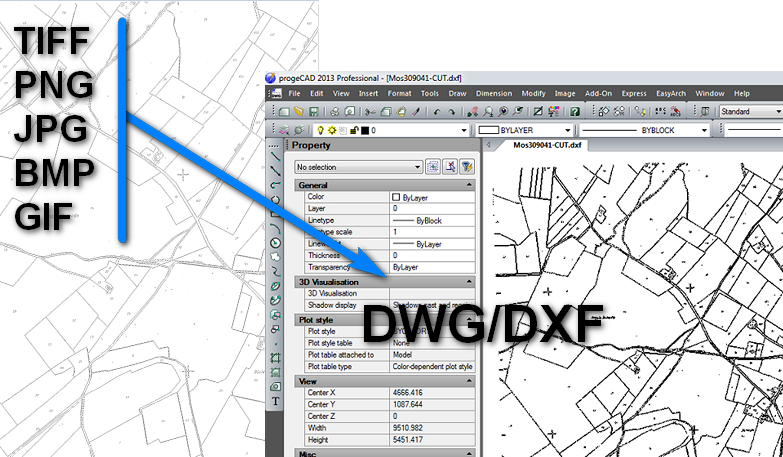
Simple procedure to convert an image:
NOTE: It's recommended to use TIF images in high definition.
- Do one of the following:
- choose Add-on > Raster to Vector WinTopo
- type wintopo
- Menu File > Open Image...
- Menu Vector > One-Touch Vectorisation
- Wait for the end of the procedure
- Save the resultant vectors using the command "Save vector As"
- Open the saved DXF file in progeCAD by Open command
For further information please refer to the WinTopo user guide in the WinTopo HELP Menu

 en
en italiano
italiano čeština
čeština Deutsch
Deutsch français
français hrvatski
hrvatski magyar
magyar polski
polski српски
српски русский
русский 中文
中文 中文
中文 한국어
한국어 español
español