Render
( )
)
Keyboard: RENDER (or -RENDER to specify render quality)
Alias: RR
Shades the surface of a model as though it were illuminated from multiple light sources, providing a quick way to realistically visualize your image.
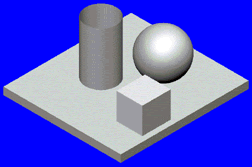
An example of render on multiple entities.
The Render command creates a more realistic image than using Visual Styles, because the use of light sources gives the image depth. However, Render creates an image that is less realistic than the Full Render command, because Full Render also calculates shadows and reflections; uses surface materials to calculate reflection, refraction, and transparency; and uses a background image.
Rendering automatically creates a base on which your model is displayed, if you don't already have one, so it does not appear suspended in space.
You can save rendered images using the Render Settings command.
TIP The smaller your viewport, the faster the image will render.
Tell me about...

 en
en italiano
italiano čeština
čeština Deutsch
Deutsch français
français hrvatski
hrvatski magyar
magyar polski
polski српски
српски русский
русский 中文
中文 中文
中文 한국어
한국어 español
español