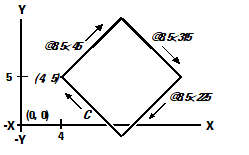Entering polar coordinates
Entering polar coordinates
Using relative polar coordinates makes drawing a square tilted at a 45-degree angle a simple task. Polar coordinates base the location of a point on a distance and angle from either the origin (absolute coordinate) or from the previous point (relative coordinate).
To specify polar coordinates, type a distance and an angle, separated by the open angle bracket (<). For example, to use relative polar coordinates to specify a point 1 unit away from the previous point and at an angle of 45 degrees, type @1<45.
To draw the square from the example in the previous section, Entering relative Cartesian coordinates, this time tilted at a 45-degree angle, start the Line command, and then respond to the prompts as follows:
Start of line: 4,5
Angle Length <Endpoint>: @8.5<45
Angle Length Follow Undo <Endpoint>: @8.5<315
Angle Length Follow Close Undo <Endpoint>: @8.5<225
Angle Length Follow Close Undo <Endpoint>: C
|
|
|
Drawing a tilted square using the relative polar coordinates method; enter C to close. |
This example assumes the programs default settings.
Like all examples in this guide, the example assumes default settings: Angles increase counterclockwise and decrease clockwise. An angle of 315 degrees is the same as -45 degrees.

 en
en italiano
italiano čeština
čeština Deutsch
Deutsch français
français hrvatski
hrvatski magyar
magyar polski
polski српски
српски русский
русский 中文
中文 中文
中文 한국어
한국어 español
español