progeCAD Cloud Restore
Cloud - Restore procedure
Toolbar: Cloud ( )
)
Menu: File > Restore from Cloud
Keyboard: OPENCLOUD
Opening of projects saved on a Cloud
IMPORTANT NOTE: You cannot work or display your projects right on the
Cloud, projects must first be downloaded on your computer. The Cloud is
only an online backup service.
- Execute the Restore from Cloud command
- Select the Cloud where the project was archived
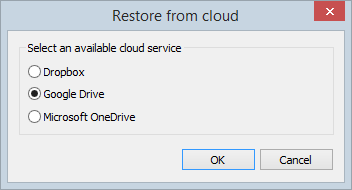
- Choose the *.pcloud file you need in the folder assigned
to progeCAD projects
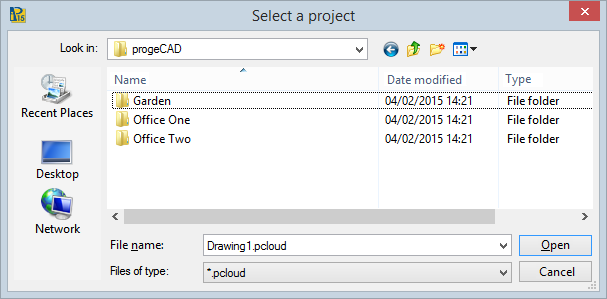
- At this step you are prompted to select a path on your computer
where to place a folder containing all the project files extracted
from the Cloud.
The *.pcloud archive is automatically decompressed and saved on your computer as a normal folder with files. ATTENTION: You should consider as working files those downloaded on your computer and not the ones uploaded on the Cloud. - After editing your project, if modifications were required, you need to repeat the Backup to cloud command, making sure that synchronization is active, so as to update your online backup.
Tell me about...

 en
en italiano
italiano čeština
čeština Deutsch
Deutsch français
français hrvatski
hrvatski magyar
magyar polski
polski српски
српски русский
русский 中文
中文 中文
中文 한국어
한국어 español
español