Multi Plot
App Menu: Print > Print > Multi Plot
Ribbon: Output > Plot > Multi Plot
Menu: File > Multi Plot > Multi Plot
Keyboard: MULTIPLOT
This function allows to print a drawing portion delimited by a polygon
or polygonal block. It's useful to automate the multiple print operation
on drawings with many title blocks on the same space.
It is available a dedicated button also directly in-to the main Print dialog.
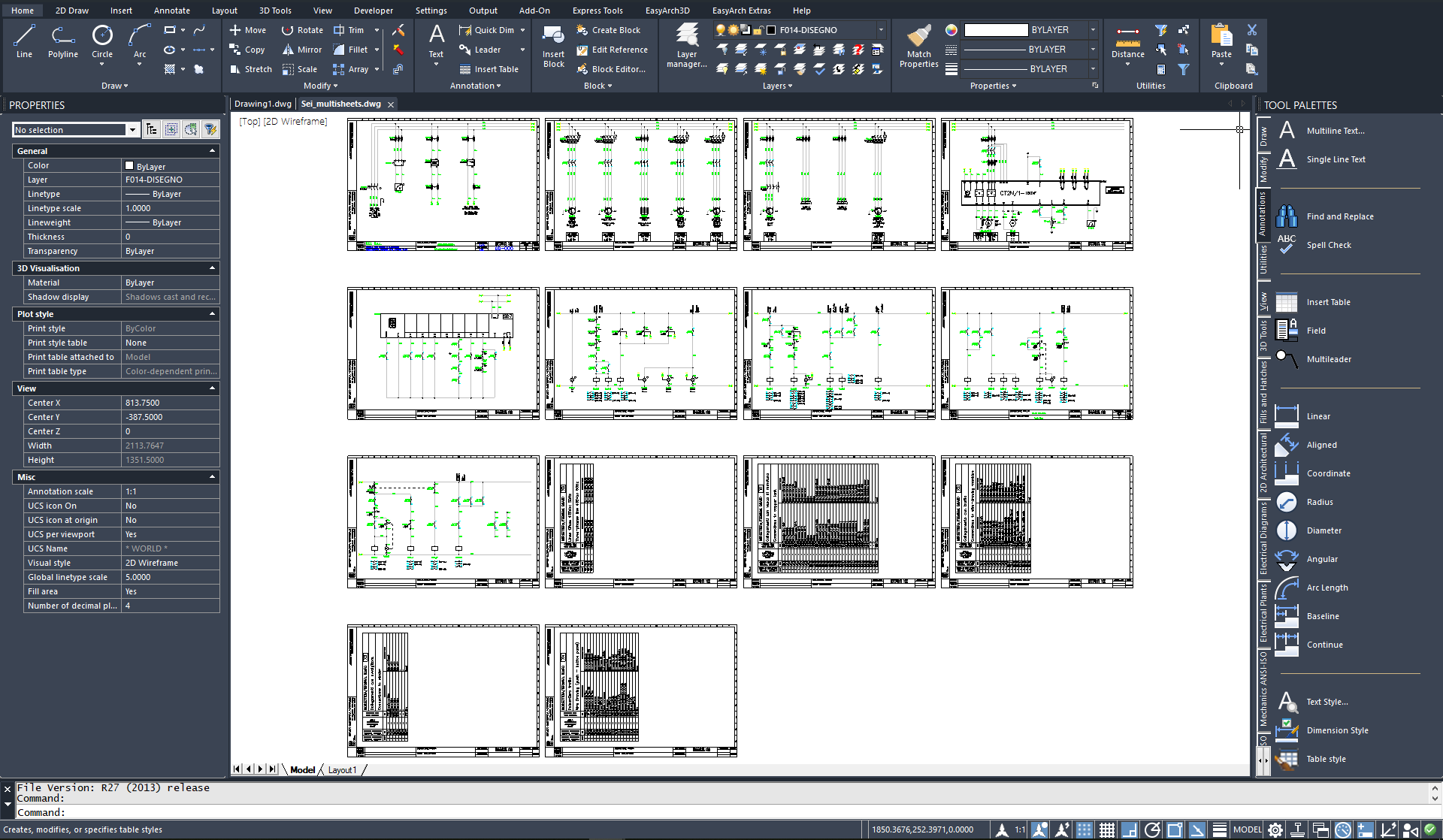
DIALOG FUNCTIONS/OPTIONS:
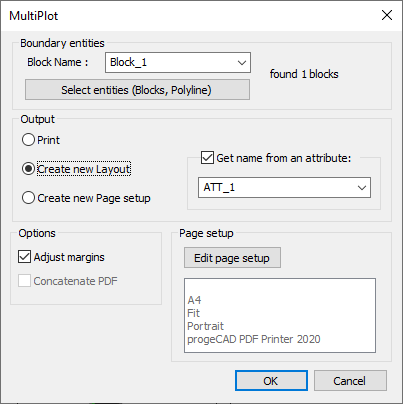
BOUNDARY ENTITIES:
Block name: Allows to select an existing block definition.
Select entities (Blocks, polyline): Through this button it's possible
to select Blocks or Polylines to use as print area, directly from the
drawing.
OUTPUT:
Print: Allows to print the selected areas using the current PAGE
SETUP.
Create new Layout: Generates new Layouts, one for any singular selected
object.
Create new Page setup:Allows to generate new Page Setup by suing
the selected object
Get name from attribute: If a block with attributes is selected,
it's possible to choose one attribute to use its name.
OPTIONS:
Adjust margins: Optimize the margins of the selected areas.
Concatenate PDF: When Print output is selected, and our "progeCAD
PDF Printer" is chosen, it allows to
PAGE SETUP:
The current Page Setup is shown. The Edit page setup button allows
to edit these settings.
ATTENTION - Please note that if is used the PROGECAD PDF PRINTER with Concatenate PDF options turned ON, it's necessary to choose two or more areas.

 en
en italiano
italiano čeština
čeština Deutsch
Deutsch français
français hrvatski
hrvatski magyar
magyar polski
polski српски
српски русский
русский 中文
中文 中文
中文 한국어
한국어 español
español