Export to PDF3D
Toolbar: Add-On > PDF3D
Menu: Add-On (or File) > Export PDF3D
Keyboard: EXPORTPDF3D
Now it's possible to convert a 3D CAD model, in-to a 3D PDF file.
You can open the 3D PDF file by using Adobe Reader version, 11 or later.
To run the 3D PDF exportation
Do one of the following:
- Choose AddOn > Export PDF3D.
- On the Add-On toolbar, click the PDF3D tool
 .
. - Type EXPORTPDF3D and then press Enter.
PDF3D EXPORT DIALOG
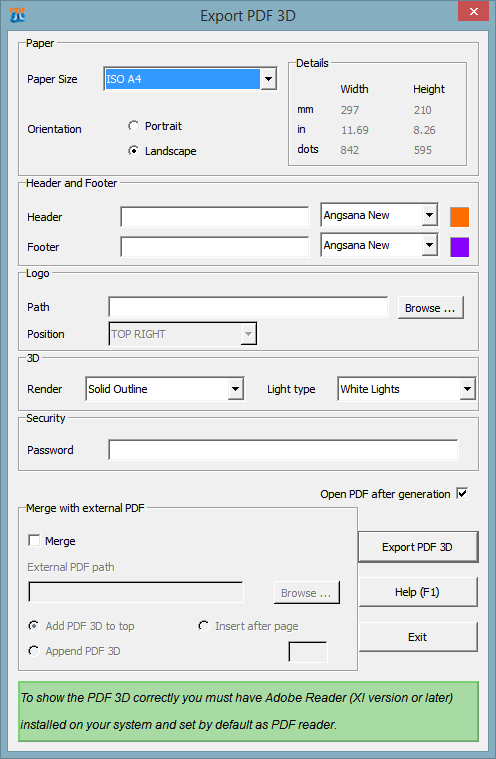
Paper
Paper Size: Allow to select the Paper size for the exported PDF file.
Orientation: To select Portrait or Landscape Orientation.
Header and Footer
Header: It's possible to type a text that will be displayed as Header, in the exported 3D PDF file.
Footer: It's possible to type a text that will be displayed as Footer, in the exported 3D PDF file.
Both for Header and Footer texts, it's possible to select a font and a different color.
Logo
You can add your logo to the exported 3D PDF file.
The supported logo files are BMP and PNG. It's possible to select the position of the logo, on the PDF page (Top Right, Bottom Right, ...).
3D
It's possible to decide the render representation for the 3D PDF file, by selecting the object's Render types, and the Lights types. For example for a traditional 3D model, you could select: SOLID and CAD Optimized Light.
Password
The 3D PDF exportation, allow to protect the exported PDF file by a Password.
Merge with external PDF
It's possible to merge the 3D PDF file, with an existing PDF document. You can decide to add the 3D model as the first page, as the latest page, or after a specific page.
In this way you can generate, for example, an interactive electronic brochure, in which your 3D model will be explorable without any cad knowledge!

 en
en italiano
italiano čeština
čeština Deutsch
Deutsch français
français hrvatski
hrvatski magyar
magyar polski
polski српски
српски русский
русский 中文
中文 中文
中文 한국어
한국어 español
español