Revolve
( ) (
) ( )
)
Toolbar: Draw 3D Solids > Revolve, Draw 3D Surfaces > Revolve
Menu: Draw > 3D Solids > Revolve, Draw > Surfaces > Revolve
Keyboard: REVOLVE
Alias: REV
Creates a three-dimensional solid or surface by revolving an entity around a selected axis. You can revolve arcs, circles, 2D and 3D polyline, 2D and 3D splines, elliptical arcs, ellipses and regions. A solid can be created only from a closed profile.
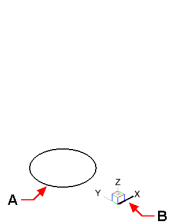

Select entities or [MOde]: Select an entity to be revolved around an axis. To specify whether to create a three-dimensional solid or a surface, choose MOde. If an open profile is selected, a surface is created even if Mode is set to Solid.
Specify start point for axis of revolution or define axis by Entity/Xaxis/Yaxis: Specify a start point. Or choose Entity to select a line or planar polyline that determines the axis of revolution. Choose Xaxis to select the x-axis, or choose Yaxis to select the y-axis.
Specify endpoint of axis: Specify the end point of the axis to set its orientation. Note that the start and end points of the axis must be on one side of the revolved entity.
Specify angle of revolution or [STart angle]<360>: Press Enter to accept the current setting for the revolution angle, or enter a new value. To start the revolution at an offset from the selected entity plane, choose STart angle and enter a value.

 en
en italiano
italiano čeština
čeština Deutsch
Deutsch français
français hrvatski
hrvatski magyar
magyar polski
polski српски
српски русский
русский 中文
中文 中文
中文 한국어
한국어 español
español