Extrude
( ) (
) ( )
)
Toolbar: Draw 3D Solids > Extrude, Draw 3D Surfaces > Extrude
Menu: Draw > 3D Solids > Extrude, Draw > Surfaces > Extrude
Keyboard: EXTRUDE
Creates a three-dimensional solid or surface by extruding entities to a specified height, in a specified direction, or along a specified path. You can create solids only from closed entities, such as polygons, circles, ellipses, closed polylines, splines, donuts, and regions.
This can be helpful to create a three-dimensional solid from a profile drawn with lines or arcs, which are joined into a single polyline before you extrude the polyline.
Select entities or [MOde]: Select an entity to extrude. To specify whether to create a solid or a surface, choose MOde. If an open profile is selected, a three-dimensional surface is created even if Mode is set to Solid.
To extrude an entity by specifying the height of the extrusion
Specify height of extrusion or [Direction/Path/Taper angle]: Enter a value. The height of extrusion is the distance along the positive or negative z-axis which is based on the current UCS.
To extrude an entity by specifying the direction of the extrusion
Specify height of extrusion or [Direction/Path/Taper angle]: Choose Direction and specify two points to set the direction and length of the extrusion.
To extrude an entity by specifying the path of the extrusion
Specify height of extrusion or [Direction/Path/Taper angle]: Choose Path and select an entity to determine the path of extrusion. The profile of the extruded entity starts from the plane of the selected entity and keeps its orientation relative to the path of extrusion.
To specify a taper angle for the extrusion
Specify height of extrusion or [Direction/Path/Taper angle]: Choose Taper angle and enter the value.
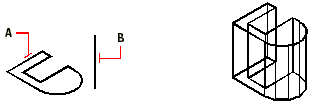

 en
en italiano
italiano čeština
čeština Deutsch
Deutsch français
français hrvatski
hrvatski magyar
magyar polski
polski српски
српски русский
русский 中文
中文 中文
中文 한국어
한국어 español
español