Pyramid (3D Mesh)
( )
)
Keyboard: AI_PYRAMID, and PYRAMID for versions without support for ACIS solids
Draws a three-dimensional pyramid as a 3D mesh.
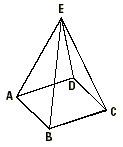
- Select the first point on the base of the pyramid.
- Select the second point on the base.
- Select the third point on the base.
- Select the fourth point on the base.
- Select the apex of the pyramid.
First point for base of pyramid: Select a point to start the base.
Second point: Select the second point for the base of the pyramid.
Third point: Select the third point for the base of the pyramid.
Tetrahedron <Last point for base>: Select the last point for the base of the pyramid. To draw a pyramid consisting of three base points, choose Tetrahedron.
Ridge Top surface <Apex of pyramid>: Select the apex of the pyramid. To create a ridge consisting of two points at the top of the pyramid, choose Ridge. To create a surface consisting of four points at the top of the pyramid, choose Top surface.
To draw a tetrahedron pyramid
- Select the first point on the base of the tetrahedron.
- Select the second point.
- Select the third point.
- Select the height of the tetrahedron.
Choose Tetrahedron.
Top surface <Apex of tetrahedron>: Select the apex of the tetrahedron. To create a surface consisting of three points at the top of the pyramid, choose Top surface.
To create a ridge at the top of the pyramid
- Select the first point on the base of the pyramid.
- Select the second point.
- Select the third point.
- Select the fourth point.
- Select Ridge, and then select the first point of the ridge at the top of the pyramid.
- Select the second point at the top of the pyramid.
Choose Ridge.
Start of ridge: Select the first point at the top of the pyramid.
End of ridge: Select the second point.
To specify the top surface of the pyramid
- Select the first point on the base of the pyramid.
- Select the second point.
- Select the third point.
- Select the fourth point.
- Select Top Surface, and then select the first point of the top of the pyramid.
- Select the second point.
- Select the third point.
- Select the fourth point at the top of the pyramid.
Choose Top surface.
First point on top surface of pyramid: Select the first point at the top of the pyramid.
Second point: Select the second point.
Third point: Select the third point.
Last point on top surface of pyramid: Select the last point.
NOTE If you are drawing a three-sided tetrahedron, you are prompted to select three points for the top surface.

 en
en italiano
italiano čeština
čeština Deutsch
Deutsch français
français hrvatski
hrvatski magyar
magyar polski
polski српски
српски русский
русский 中文
中文 中文
中文 한국어
한국어 español
español