Cylinder (3D Mesh)
( )
)
Keyboard: AI_CYLINDER, and CYLINDER for versions without support for ACIS solids
Draws a cylinder as a 3D mesh, with a round or elliptical cross-section and vertical or slanted sides.
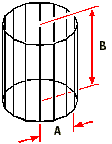
- Specify the radius of the cylinder.
- Specify the height of the cylinder.
Center of base of cylinder: Specify the center of the base of the cylinder.
Diameter <Radius of cylinder>: Enter the radius of the base of the cylinder, or specify a second point to indicate the radius. To specify the diameter of the base, choose Diameter, and then enter the diameter or specify two points.
Height of cylinder: Enter the height of the cylinder, or specify two points to indicate the height.
Number of divisions around cylinder <16>: Specify the number of divisions, usually between 4 and 20. A large number of divisions takes the program longer to display the cylinder. A small number of divisions makes the cylinder unrecognizable.

 en
en italiano
italiano čeština
čeština Deutsch
Deutsch français
français hrvatski
hrvatski magyar
magyar polski
polski српски
српски русский
русский 中文
中文 中文
中文 한국어
한국어 español
español