Line
( )
)
Keyboard: LINE
Alias: L, 3DLINE
Draws straight lines of any length. You can specify the two-dimensional or three-dimensional coordinates for the start or endpoints by entering the x,y,z-coordinates of the point.
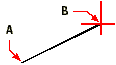
- Specify the start point of the line.
- Specify the endpoint.
Start of line: Specify the start point of the line.
Angle Length <End point>: Specify the endpoint of the line. To specify the angle of the line, choose Angle. To specify the length of the line, choose Length.
Angle Length Follow Close Undo <End point>: To continue drawing line segments (the start point of each line segment is the endpoint of the previous segment), specify the next endpoint. To specify the length of the next line segment, choose Length. To continue the line in the direction in which you drew the last segment, choose Follow. To create a closed entity, after you draw two or more line segments, choose Close. To erase the last line segment you drew, choose Undo.
NOTE The Follow option uses the angle stored in the LASTANGLE system variable.
The second time you use the Line command, the initial prompt is:
ENTER to use last point Follow <Start of line>: To continue drawing from the endpoint of the last line segment, press Enter. To draw the line at the same angle as the last drawing operation, choose Follow. To draw the start of a new line segment, specify a point.
To draw a line by first specifying the length
Choose Length.
Length of line: Enter the length of the line.
Angle of line: Specify the angle of the line, or enter the angle (in degrees).
Angle Length Follow Undo <End point>: To continue drawing line segments (the start point of each line segment is the endpoint of the previous segment), specify the next endpoint. To specify the length of the next line segment, choose Length.
NOTE The Follow option uses the angle stored in the LASTANGLE system variable.
To draw a line by first specifying the angle
Choose Angle.
Angle of line: Specify the angle of the line, or enter the angle (in degrees).
Length of line: Specify the length of the line, or enter the length (in drawing units).
Angle Length Follow Undo <End point>: To continue drawing line segments (the start point of each line segment is the endpoint of the previous segment), specify the next endpoint. To specify the length of the next line segment, choose Length.
To continue drawing lines
Specify the endpoint of the next segment. To specify the angle or the length of the line, choose Angle or Length. To draw the next segment in the same direction as the previous segment, choose Follow. To erase the last segment drawn, choose Undo.

 en
en italiano
italiano čeština
čeština Deutsch
Deutsch français
français hrvatski
hrvatski magyar
magyar polski
polski српски
српски русский
русский 中文
中文 中文
中文 한국어
한국어 español
español