Dimension Leader
( )
)
Keyboard: DIMLEADER
Alias: LEAD, LEADER
Draws a line, or sequence of lines, for controlled placement of dimension text. A leader has an arrowhead at its starting point and text at its ending point.
It is recommended to use the Multileader command for more options.
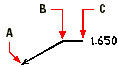
- Select the start point of the leader.
- Select the next point of the leader.
- Select the endpoint of the leader.
Start of leader: Select the start point of the leader.
Next point: Select the next point of the leader. You can continue to specify additional points for the leader. To stop selecting points, press Enter.
Dimension text <value>: To accept the dimension text, press Enter. To change the dimension text, enter new text.

 en
en italiano
italiano čeština
čeština Deutsch
Deutsch français
français hrvatski
hrvatski magyar
magyar polski
polski српски
српски русский
русский 中文
中文 中文
中文 한국어
한국어 español
español