Understanding linetypes
Understanding linetypes
progeCAD provides simple and complex linetypes:
A simple linetype consists of a repeating pattern of dots, dashes, or blank spaces.
A complex linetype contains embedded shape and text entities along with
dots, dashes, and spaces.
You can use different linetypes to represent specific kinds of information. For example, if you are drawing a site plan, you can draw roads using a continuous linetype, a fence using a using a linetype of dashes with square posts, or a gas line using a complex linetype showing the text GAS.
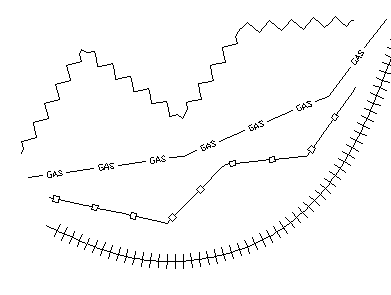
By default, every drawing has at least three linetypes: CONTINUOUS, BYLAYER, and BYBLOCK. You cannot rename or delete these linetypes. Your drawing may also contain an unlimited number of additional linetypes. You can load more line-types into the program from a linetype library file or create and save linetypes you define.

 en
en italiano
italiano čeština
čeština Deutsch
Deutsch français
français hrvatski
hrvatski magyar
magyar polski
polski српски
српски русский
русский 中文
中文 中文
中文 한국어
한국어 español
español