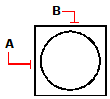Using point filters in two dimensions
Using point filters in two dimensions
You can use point filters when you work in two dimensions to locate points in relation to existing entities. For example, to draw a circle centered in a rectangle, start the Circle command, and then respond to the prompts as follows:
2Point 3Point RadTanTan Arc Multiple <Center of circle>: .y
Select Y of: mid
Snap to midpoint of: (select the left side of the rectangle)
Still need XZ of: mid
Snap to midpoint of: (select top of the rectangle)
Diameter <Radius>: (specify radius of circle)
|
|
|
You can use point filters to center the circle by separately selecting the midpoints of two sides of the rectangle (A and B) and then specifying its radius. |

 en
en italiano
italiano čeština
čeština Deutsch
Deutsch français
français hrvatski
hrvatski magyar
magyar polski
polski српски
српски русский
русский 中文
中文 中文
中文 한국어
한국어 español
español