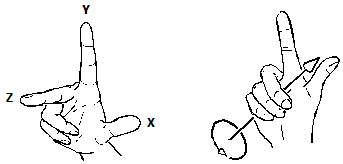Using the right-hand rule
Using the right-hand rule
To visualize how progeCAD works with three-dimensional space, use a technique known as the right-hand rule. Hold up your right hand in a loose fist with your palm facing you. Extend your thumb in the direction of the positive x-axis and your index finger upward in the direction of the positive y-axis. Then extend your middle finger straight toward you in the direction of the z-axis. These three fingers are now pointing in the positive x, y, and z directions, respectively.
You can also use the right-hand rule to determine the positive rotation direction. Point your thumb in the positive direction of the axis about which you want to rotate, and then curl the rest of your fingers toward your palm. These fingers are curling in the positive rotation direction.
|
|
|
The right-hand rule helps you determine the positive direction of the x-, y-, and z-axes and the positive rotation direction. |

 en
en italiano
italiano čeština
čeština Deutsch
Deutsch français
français hrvatski
hrvatski magyar
magyar polski
polski српски
српски русский
русский 中文
中文 中文
中文 한국어
한국어 español
español