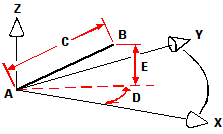Entering cylindrical coordinates
Entering cylindrical coordinates
When working in three-dimensional space, you can also use cylindrical coordinates to specify a three-dimensional point. You specify a point by entering its distance from either the origin (absolute distance) or the last point (relative distance), its angle in the xy plane, and its z-coordinate value.
In cylindrical format, you separate the distance and angle with the open angle bracket (<) and separate the angle and z value with a comma. For example, to draw a line from the last point to a point 7.4750 units away, at an angle of 27 degrees from the x-axis in the xy plane and 3 units up in the z direction, start the Line command, and then respond to the prompts as follows:
Start of line: (select point A)
Angle Length <Endpoint>: @7.4750<27,3
|
|
|
When you draw a line from a start point (A) to an endpoint (B) using cylindrical coordinates, you specify its length (C, in this case 7.4750), the angle in the xy plane (D, in this case 27 degrees), and the distance in the z direction (E, in this case 3 units). |

 en
en italiano
italiano čeština
čeština Deutsch
Deutsch français
français hrvatski
hrvatski magyar
magyar polski
polski српски
српски русский
русский 中文
中文 中文
中文 한국어
한국어 español
español