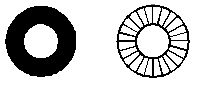Displaying solid fills
Displaying solid fills
You can reduce the time it takes to display or print a drawing by turning off the display of solid fill. When solid fills are turned off, all filled entities, such as wide polylines and planes, display and print as outlines. When you turn solid fills on or off, you must redraw the drawing before the change is displayed.
A check mark appears next to the Fill command on the Settings menu when it is turned on.
To turn the display of solid fills on or off
1 Do one of the following to choose Fill ( ):
):
On the menu, choose View > Display > Fill.
On the Settings toolbar, click the Fill tool.
Type fill and then press Enter.
2 Choose View > Redraw.
|
|
||
|
Fill on. |
|
Fill off. |

 en
en italiano
italiano čeština
čeština Deutsch
Deutsch français
français hrvatski
hrvatski magyar
magyar polski
polski српски
српски русский
русский 中文
中文 中文
中文 한국어
한국어 español
español