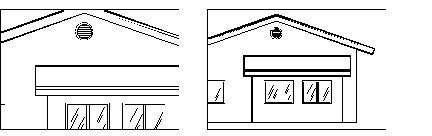Understanding zoom
Understanding zoom
One of the easiest ways to change the magnification of the drawing is to zoom in or out by a preset increment. On the Zoom toolbar, the Zoom In tool ( )doubles the current magnification of the drawing. The Zoom Out tool (
)doubles the current magnification of the drawing. The Zoom Out tool ( ) reduces the magnification of the drawing by half. The portion of the drawing located at the center of the current viewport remains centered on the screen as you zoom in and out.
) reduces the magnification of the drawing by half. The portion of the drawing located at the center of the current viewport remains centered on the screen as you zoom in and out.
|
|
||
|
Zoom in. |
|
Zoom out. |
Zooming (and panning) can be affected by smooth view transitions.
Type vtoptions to specify whether smooth view transitions are used when zooming and panning, and to specify speed and performance settings.

 en
en italiano
italiano čeština
čeština Deutsch
Deutsch français
français hrvatski
hrvatski magyar
magyar polski
polski српски
српски русский
русский 中文
中文 中文
中文 한국어
한국어 español
español