Select Similar
Ribbon: Tools > Select similar
Menu: Tools > Select similar
Keyboard: SELECTSIMILAR
Right clic menu: Select Similar
Allows to quickly find in the current drawing, all objects that match with the properties of selected object.
How to select similar objects:
CONTENTS MENU (Right mouse click)
- Select an object that represents the kind of objects that you need to select.
- Right mouse click, and choose Select Similar function.
STANDARD METHODS
- Run Select Similar command
- Type selectsimilar in command line
- On the menu, choose Tools > Select Similar - Select one or more objects that represent the kind of objects that you need to select.
- Confirm the operation
Select Similar options:
To open the Select Similar dialog option you need to run the command by "standard method", and choose the Settings option.
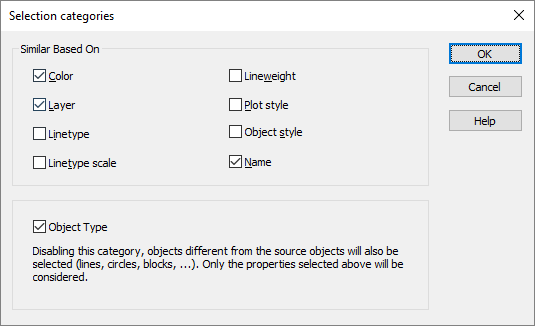
Color: Finds objects with matching colors to be similar.
Layer: Finds objects on matching layers to be similar.
Linetype: Finds objects with matching linetypes to be similar.
Linetype scale: Finds objects with matching linetype scales to be similar.
Lineweight: Finds objects with matching lineweights to be similar.
Plot style: Finds objects with matching plot styles to be similar.
Object style: Finds objects with matching styles (such as text styles, dimension styles, and table styles) to be similar.
Name: Finds referenced objects (images, xrefs, and blocks) with matching names to be similar.
Object Type: Disabling this category, objects different from the source object will also be selected (lines, circles, blocks, ...). Only the properties selected above will be considered.
Tell me about...
How do I...

 en
en italiano
italiano čeština
čeština Deutsch
Deutsch français
français hrvatski
hrvatski magyar
magyar polski
polski српски
српски русский
русский 中文
中文 中文
中文 한국어
한국어 español
español