Rename Command
Menu: Format > Rename (![]() )
)
Keyboard: RENAME
Allows to Change the names assigned to named objects (layers, dimension styles, blocks, named UCS, Viewports, ...).
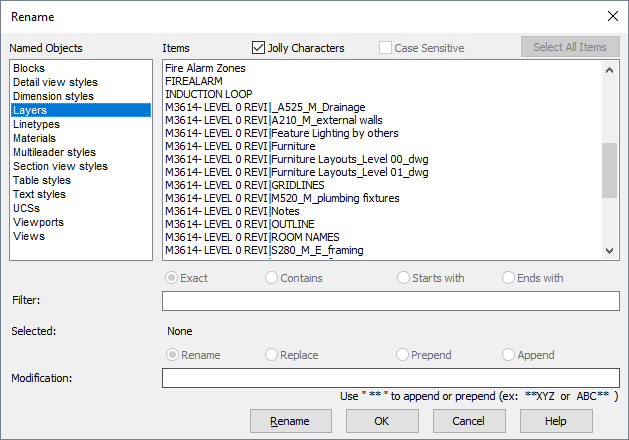
Dialog box:
Named Objects: Contains the named objects list that you can manage.
Items: Displays items of the objects specified in Named Object.
Jolly Characters: Allows to use the jolly characters to filter the objects.
Filter - Exact: Allows to select items relating the exactly typed string.
Filter - Contains: Allows to select items that contains the typed string (you can use Jolly characters).
Filter - Starts with: Allows to select items that start with the typed string.
Filter - Ends with: Allows to select items that end with the typed string.
Modification - Rename/Replace: Specifies the new name for the item.
Modification - Prepend/Append: Allows to prepend or append a customized string to the selected items.
RENAME button: Allows to apply the selected modification.

 en
en italiano
italiano čeština
čeština Deutsch
Deutsch français
français hrvatski
hrvatski magyar
magyar polski
polski српски
српски русский
русский 中文
中文 中文
中文 한국어
한국어 español
español