Fade Objects
progeCAD can fade objects on Locked layer, into Xref, during Refedit and into Underlay objects.
Fade options:
The fade configurations are in the following dialog: Tools > Options > Display > Fade Options...
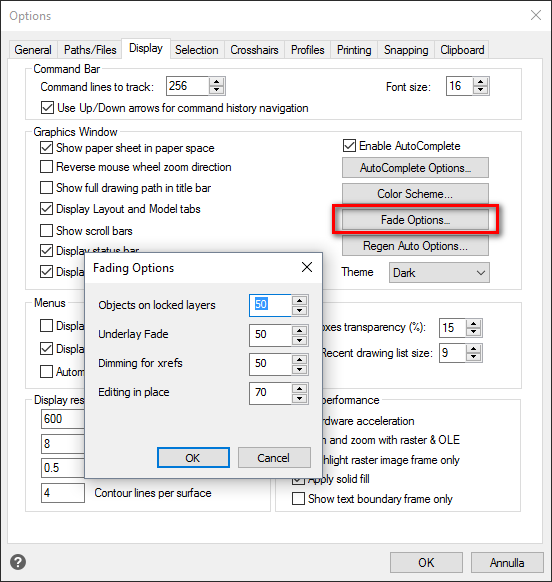
- Objects on locked layers: To fade objects on locked layers (default value: 50).
- Underlay fade: To fade underlay entities (default value: 50).
- Dimming for xref: To fade objects contained into xref (default value: 50).
- Editing in place: To fade external objects during Refedit operation (default value: 70).
NOTE: These configurations don't modify the printed colors, but these are applied only to the visualization.
Example:
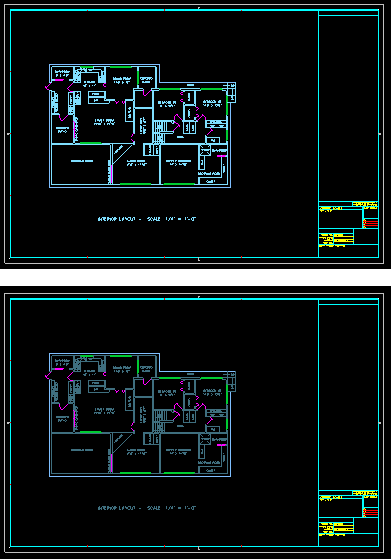

 en
en italiano
italiano čeština
čeština Deutsch
Deutsch français
français hrvatski
hrvatski magyar
magyar polski
polski српски
српски русский
русский 中文
中文 中文
中文 한국어
한국어 español
español