AreaText
Ribbon: Express Tools > Text > AreaText (![]() )
)
Menu: Express > Text > AreaText
Toolbar: Express > Text > AreaText
Keyboard: AREATEXT
This function allows select an area through profile definition, and creates a text that indicates the Area value.
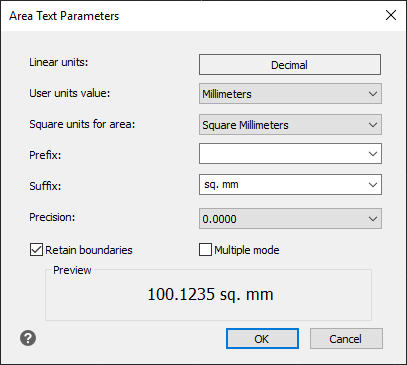
DIALOG FIELDS:
Linear units: Not editable field, that indicates the drawing units configuration (Decimal or Architectural).
User units value: Here you can select the unit type used in your drawing.
Square units for area: Here you can choose the square units you prefer for the Area Value.
Prefix: Allows to type string to add as prefix.
Suffix: This field is automatically filled with a suffix coherent to the "Square units for area". It's possible to customize this value simply by typing the string you want.
Precision: Allows to choose the decimals number.
OPTIONS:
Retain boundaries: Default value ON. Allows to decide if the drawn boundaries is maintained or not.
Multiple mode: Default value OFF. Allows to activate the multiple insertion mode.

 en
en italiano
italiano čeština
čeština Deutsch
Deutsch français
français hrvatski
hrvatski magyar
magyar polski
polski српски
српски русский
русский 中文
中文 中文
中文 한국어
한국어 español
español