PointCloud
Ribbon: Insert > Pointcloud attach
( )
)
Menu: Insert > Pointcloud attach( )
)
Command: POINTCLOUDATTACH
Allows to attach a pointcloud file. XYZ, PLY and LAS are the supported
file formats.
If you have one of these files format, it's not necessary any external
conversion.
How to attach a PointCloud file:
- Run POINTCLOUDATTACH command.
- Select your PointCloud file.
- Insert the PointCloud by choosing the insertion point, the scale and the rotation.
NOTE: These elements are available only for the visualization for now.
By using the POINTCLOUDCLIPFRAME variable you can hide the related frame (not implemented yet).
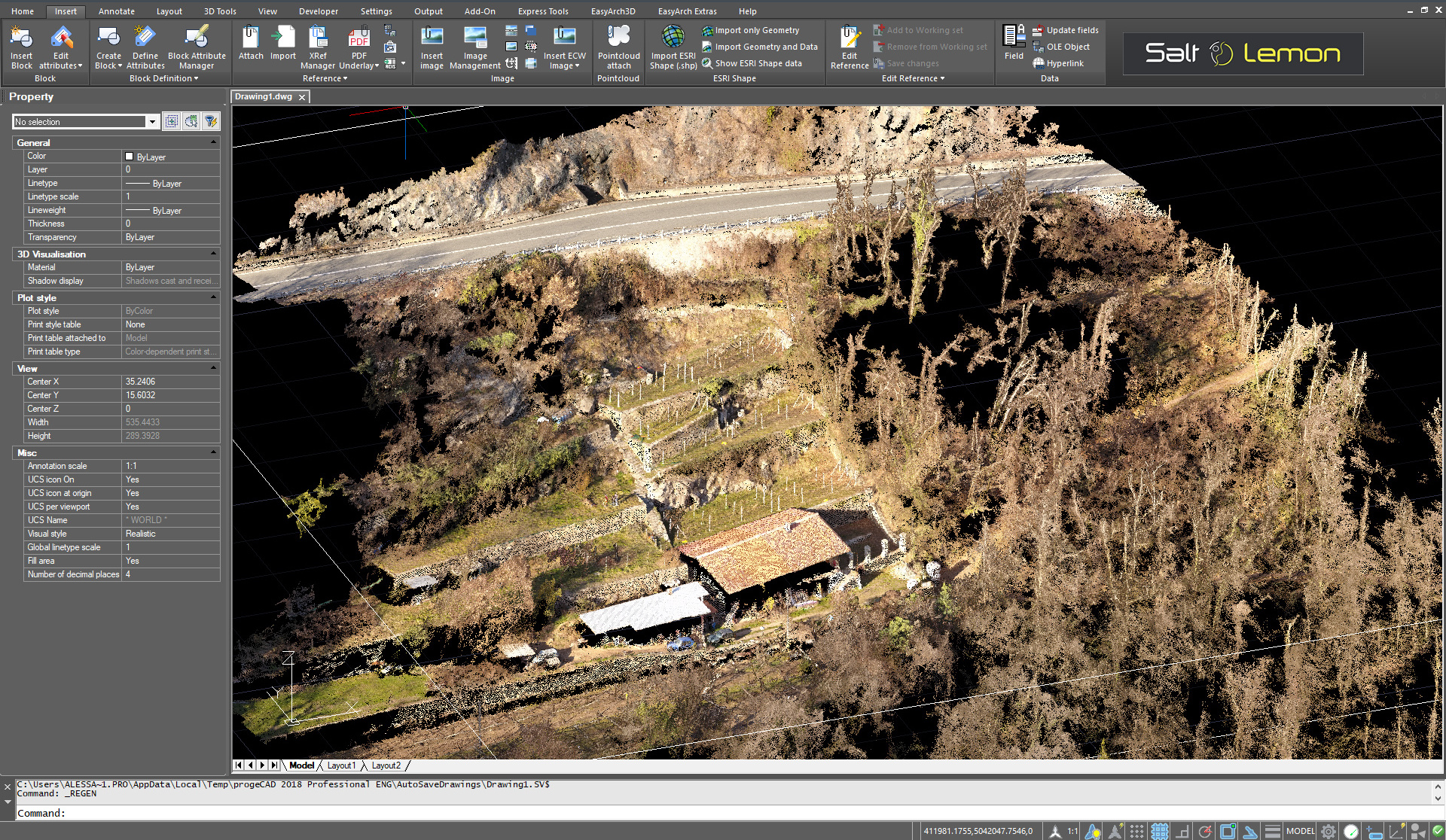

 en
en italiano
italiano čeština
čeština Deutsch
Deutsch français
français hrvatski
hrvatski magyar
magyar polski
polski српски
српски русский
русский 中文
中文 中文
中文 한국어
한국어 español
español