Translator
Ribbon: Add-on > Translator ![]()
Menu: Add-on > Translator
Toolbar: Add-on > Translator
Keyboard: TRANSLATEDWG
This feature uses Google Translate engine.
It allows you to translate all or part of your drawing, into all languages supported by Google.
Very important, the translatable texts do not change their nature, therefore
the drawing remains normally compatible with all CAD-DWG.
Translation features are only available in progeCAD, from version 2025.
USING TRANSLATOR ADDON
This function works on single line texts, multiline texts and attributes.
MAIN DIALOG
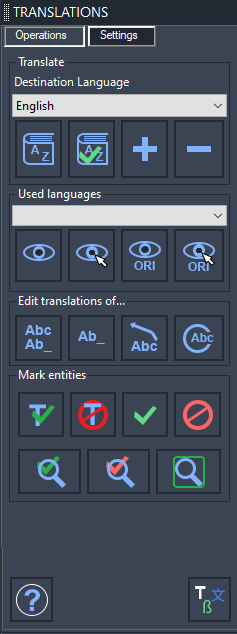
OPERATIONS button:
TRANSLATE
Destination languages: here you can choose the language to use for next translation operation. This list depends on the selected items in Languages button.
![]()
Allows to translate all drawing
![]()
Translates only marked elements for selected destination language
![]()
Allows to mark elements for selected destination language, adding for next translation
![]()
Allows to remove marking on elements for selected destination language, deleting for next translation
USED LANGUAGES
From this list you can choose one languages used in the drawing translations.
![]()
Activates translations related selected language for all drawing
![]()
Allows to select an entities group for which display translations
![]()
Activates original language for all drawing
![]()
Allows to select an entities group for which display original language
EDIT TRANSLATION OF...

Allows to edit translation of a Multiline Text entity

Allows to edit translation of a Single line Text entity

Allows to edit translation of MultiLeader entity

Allows to edit translation of a Block entity
MARK ENTITIES
Here it is possible to add marker to only texts you need to translate. The marker is a not visible object property

Allows to add translator marker to specific entities

Allows to remove translator marker from selected entities

Add translator marker to all supported entities on the drawing

Remove all translator marker in the current drawing

Display only entities marked as translatable

Hide entities marked as translatable

Allows to activate all entities

In this panel is possible to activate languages to use for translation. Are listed all Google supported languages.
SETTINGS
button:
Here is possible to choose main language
(AUTO as default and suggested settings), and insert customized translations.

 en
en italiano
italiano čeština
čeština Deutsch
Deutsch français
français hrvatski
hrvatski magyar
magyar polski
polski српски
српски русский
русский 中文
中文 中文
中文 한국어
한국어 español
español