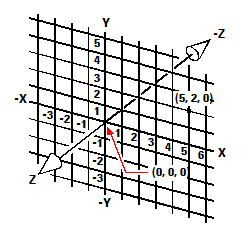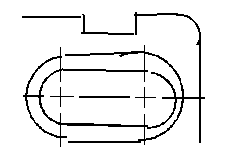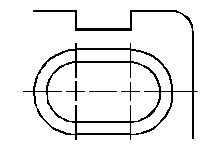Drawing accurately
When you create a manual drawing, ensuring accuracy typically requires a lot of manual calculations and rechecking. By contrast, progeCAD offers a number of drawing aids that ensure accuracy from the start. For example, you create and modify entities based on an underlying Cartesian coordinate system. Every location in the drawing has its own x,y,z-coordinates. You can also display a grid as a visual reference to your coordinate system.
|
|
|
Every location in the drawing has its own x,y,z-coordinates within the underlying Cartesian coordinate system. Point 5,2,0 is 5 units to the right (along the x-axis), 2 units up (along the y-axis), and 0 units (along the z-axis) from the origin (the 0,0,0 point). |
Settings such as snap and entity snap allow you to draw accurately without specifying coordinates. The snap setting forces the selected points to adhere to the grid increment or to any other increment you set. Entity snaps let you snap to precise geometric points on existing entitiesfor example, the endpoint of a line or the center of a circle. Another setting, orthogonal, constrains lines so that they are drawn parallel to the vertical and horizontal axes.
|
|
|
Paper-based drawings lack the high degree of accuracy possible when using CAD. Lines often overlap or fail to meet adjacent lines. |
|
|
|
Snap and entity snap force the cursor to adhere to a specified increment or attach to key geometric points on existing entities. You can also constrain lines to vertical and horizontal axes. |

 en
en italiano
italiano čeština
čeština Deutsch
Deutsch français
français hrvatski
hrvatski magyar
magyar polski
polski српски
српски русский
русский 中文
中文 中文
中文 한국어
한국어 español
español