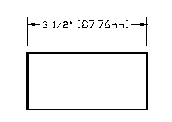Controlling alternate dimension units
Controlling alternate dimension units
You can include alternate dimensions in addition to the primary dimension text. You can also determine the appearance and format of the alternate dimensions, including the scale factor applied to generate alternate dimensions. The image tile on the right side of the Dimension Styles dialog box shows the appearance of the dimensions based on the current dimension style settings.
|
|
|
Alternate dimension created using a scale factor of 25.4, with an appended suffix. |
To control alternate dimension units
1 Do one of the following to choose Dimension Styles Manager ( ):
):
On the ribbon, choose Annotate > Dimension Styles Manager (in Dimensions).
On the menu, choose Dimensions > Dimension Styles Manager or choose Format > Dimension Styles Manager.
On the Dimensioning or Styles toolbar, click the Dimension Styles Manager tool.
Type setdim and then press Enter.
2 Click the Alternate Units tab.
3 Select Display Alternate Units.
4 Make your selections.
5 Click OK.

 en
en italiano
italiano čeština
čeština Deutsch
Deutsch français
français hrvatski
hrvatski magyar
magyar polski
polski српски
српски русский
русский 中文
中文 中文
中文 한국어
한국어 español
español