Overview








 Description
Description
 Object Model
Object Model
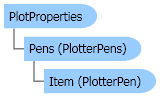
 Example
Example
Example 1
Public Sub StandardScaleStatusExample()
Dim myPM As IntelliCAD.PlotManager
Application.Visible = True
Set myPM = Application.PlotManager
' Set the UseStandardScale property to false.
myPM.PlotProperties.UseStandardScale = False
Dim msgStr As String
msgStr = IIf(myPM.PlotProperties.UseStandardScale = True, "set to True", "set to False")
' Report the current status of UseStandardScale
MsgBox "Before setting Standard Scale, UseStandardScale property is " & msgStr
' Set the Standard Scale to one of the available values (vic1_16i).
' This will automatically set UseStandardScale property to True.
' It will also set Numerator (Printed Units) to 1 and
' Denominator (Drawing Units) to:
' = 1' x 16
' = 12 x 16
' = 192
myPM.PlotProperties.StandardScale = vic1_16i
' Now check the status of UseStandardScale property
msgStr = IIf(myPM.PlotProperties.UseStandardScale = True, "set to True", "set to False")
MsgBox "After setting Standard Scale, UseStandardScale property is " & msgStr
Dim dPrintedUnits As Double
Dim dDrawingUnits As Double
dPrintedUnits = 1#
dDrawingUnits = 1#
' Get the values of Printed Units and Drawing Units
' from the standard scale that is set currently
myPM.PlotProperties.GetCustomScale dPrintedUnits, dDrawingUnits
msgStr = "Printed Units = " & dPrintedUnits
msgStr = msgStr + " & Drawing Units = " & dDrawingUnits
' Display the Message Box containing the values
MsgBox "For the current Standard Scale, " & msgStr
End Sub
Example 2
Public Sub CustomScaleStatusExample()
Dim myPM As IntelliCAD.PlotManager
Application.Visible = True
Set myPM = Application.PlotManager
' Set the UseStandardScale property to false.
myPM.PlotProperties.UseStandardScale = True
Dim msgStr As String
msgStr = IIf(myPM.PlotProperties.UseStandardScale = True, "set to True", "set to False")
' Report the current status of UseStandardScale
MsgBox "Before setting Custom Scale, UseStandardScale property is " & msgStr
' Set the Custom Scale to 1 : 2.34.
' This will automatically set UseStandardScale property to False.
' It will set Numerator (Printed Units) to 1 and
' Denominator (Drawing Units) to: 2.34
myPM.PlotProperties.SetCustomScale 1#, 2.34
' Now check the status of UseStandardScale property
msgStr = IIf(myPM.PlotProperties.UseStandardScale = True, "set to True", "set to False")
MsgBox "After setting Custom Scale, UseStandardScale property is " & msgStr
Dim dPrintedUnits As Double
Dim dDrawingUnits As Double
dPrintedUnits = 1#
dDrawingUnits = 1#
' Get the values of Printed Units and Drawing Units
' from the Custom scale that is set currently
myPM.PlotProperties.GetCustomScale dPrintedUnits, dDrawingUnits
msgStr = "Printed Units = " & dPrintedUnits
msgStr = msgStr + " & Drawing Units = " & dDrawingUnits
' Display the Message Box containing the values
MsgBox "For the current Custom Scale, " & msgStr
End Sub

 en
en italiano
italiano čeština
čeština Deutsch
Deutsch français
français hrvatski
hrvatski magyar
magyar polski
polski српски
српски русский
русский 中文
中文 中文
中文 한국어
한국어 español
español