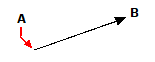Drawing rays
A ray is a line in three-dimensional space that starts at a point and extends to infinity. Because rays extend to infinity, they are not calculated as part of the drawing extents. The default method for drawing a ray is to select the start point of the ray and then specify its direction. You can draw a ray in any of the following ways:
Horizontal draws the ray parallel to the x-axis of the current user coordinate system (UCS).
Vertical draws the ray parallel to the y-axis of the current UCS.
Angle draws the ray parallel to a specified angle.
Bisect draws the ray perpendicular to an existing entity.
Offset draws the ray parallel to an existing entity.
To draw a ray
1 Do one of the following to choose Ray ( ):
):
On the ribbon, choose Home > Ray or choose Draw > Ray.
On the menu, choose Draw > Ray.
On the Draw toolbar, click the Ray tool.
Type ray and then press Enter.
2 Specify the start point.
3 Specify the direction.
4 To complete the command, press Enter.
|
|
|
Start point (A) and direction (B). |

 en
en italiano
italiano čeština
čeština Deutsch
Deutsch français
français hrvatski
hrvatski magyar
magyar polski
polski српски
српски русский
русский 中文
中文 中文
中文 한국어
한국어 español
español