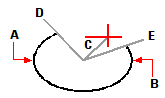Drawing elliptical arcs
An elliptical arc is a portion of an ellipse. The default method for drawing an elliptical arc is to specify the endpoints of one axis of the ellipse, and then specify a distance representing half the length of the second axis. Then you specify the start and end angles for the arc, measured from the center of the ellipse in relation to its major axis. You can draw elliptical arcs using any of the following methods:
Axis-Rotation ( )
)
Center-Rotation ( )
)
To draw an elliptical arc by specifying the axis endpoints
1 Do one of the following to choose Elliptical Arc Axis-Axis ( ):
):
On the ribbon, choose Home > Elliptical Arc Axis-Axis or choose Draw > Elliptical Arc Axis-Axis.
On the menu, choose Draw > Elliptical Arc > Elliptical Arc Axis-Axis.
On the Draw toolbar, click the Elliptical Arc Axis-Axis tool.
Type ellipse and then press Enter, and then type a (for Arc) and press Enter.
2 Specify the first endpoint.
3 Specify the second endpoint.
4 Specify the half-length of the other axis.
5 Specify the start angle of the arc.
6 Specify the end angle.
progeCAD draws elliptical arcs in the direction you specify.
Go to Tools > Drawing Settings > Drawing Units tab. Click the Angular Units tab. The default setting is counterclockwise.
|
|
|
First axis endpoint (A), second axis endpoint (B), half-length of other axis (C), start angle of arc (D), and end angle (E). |

 en
en italiano
italiano čeština
čeština Deutsch
Deutsch français
français hrvatski
hrvatski magyar
magyar polski
polski српски
српски русский
русский 中文
中文 中文
中文 한국어
한국어 español
español )
) )
)