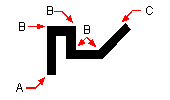Drawing traces
With the Trace command, you can draw a two-dimensional solid line of specified width. The Trace command is not commonly used most users use the Polyline command instead.
1 Type trace and then press Enter. Or on the ribbon, choose Draw > Trace.
2 Specify the width of the trace.
3 Specify the start point.
4 Specify additional vertices.
5 After specifying the last endpoint, choose Done or press Enter.
|
|
|
Trace startpoint (A), vertices (B), and endpoint (C). |

 en
en italiano
italiano čeština
čeština Deutsch
Deutsch français
français hrvatski
hrvatski magyar
magyar polski
polski српски
српски русский
русский 中文
中文 中文
中文 한국어
한국어 español
español