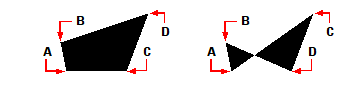Drawing a quadrilateral plane
Drawing a quadrilateral plane
To draw a quadrilateral plane
1 Do one of the following to choose Plane ( ):
):
On the ribbon, choose Draw > Plane.
On the menu, choose Draw > Plane.
On the Draw toolbar, click the Plane tool.
Type plane and then press Enter.
2 Specify the first point.
3 Specify the second point.
4 Specify the third point.
5 Specify the fourth point.
6 To complete the command, press Enter.
|
|
|
After you select the first two points (A) and (B), the sequence in which you select the third (C) and fourth (D) points determines the shape of the resulting quadrilateral plane. |
The prompt box provides additional options for drawing planes. For example, you can draw rectangular, square, or triangular planes.

 en
en italiano
italiano čeština
čeština Deutsch
Deutsch français
français hrvatski
hrvatski magyar
magyar polski
polski српски
српски русский
русский 中文
中文 中文
中文 한국어
한국어 español
español