3D Mirror
( )
)
Keyboard: MIRROR3D
Alias: 3DMIRROR
Draws a reflected image of selected entities about a plane.
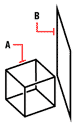
|
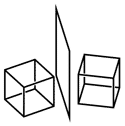
|
|
Result. |
FILter/<Select entities to mirror>: Select the entities you want to mirror, and then press Enter. Choose FILter to filter the selection by properties.
Define mirror plane by: Entity Last View Zaxis XY YZ ZX <3points>: To define the mirror plane by three points, press Enter. To define the mirror plane by selecting an entity, choose Entity. To mirror the selected entities around the last defined mirror plane, choose Last. To define a mirror plane normal to the viewing plane through a selected point, choose View. To define the mirror plane by a point on the plane and a point normal to the plane, choose Zaxis. To define the mirror plane using x,y, y,z, or z,x planes, choose XY, YZ, or ZX.
To define the mirror plane with three points
Choose 3points or select a point. After you select a point, you are prompted to select the second point.
First point on plane: Select the first point on the plane.
Second point on plane: Select the second point.
Third point on plane: Select the third point.
Delete original entities? <N>: To accept the current setting, press Enter. To retain the entities, choose Yes. To delete the entities, choose No.
To define the mirror plane by selecting an entity
Choose Entity.
Pick an entity that has an extrusion direction: Select an entity.
Delete original entities? <N>: To accept the current setting, press Enter. To retain the entities, choose Yes. To delete the entities, choose No.
To mirror entities using the previous mirror plane
Choose Last.
Delete original entities? <N>: To accept the current setting, press Enter. To retain the entities, choose Yes. To delete the entities, choose No.
To mirror entities using the viewing plane of the current viewport
Choose View.
Point on view plane <0,0,0>: Select a point, or enter the x,y,z coordinates.
Delete original entities? <N>: To accept the current setting, press Enter. To retain the entities, choose Yes. To delete the entities, choose No.
To define the mirror plane by a point on the plane and a point normal to the plane
Choose Zaxis.
First point on plane: Select the first point on the plane.
Second point on plane: Select the second point.
Third point on plane: Select the third point.
Delete original entities? <N>: To accept the current setting, press Enter. To retain the entities, choose Yes. To delete the entities, choose No.
To define the mirror plane using xy, yz or zx planes
Choose XY, YZ, or ZX.
Point on XY[YZ, ZX] plane <0,0,0>:
Delete original entities? <N>: To accept the current setting, press Enter. To retain the entities, choose Yes. To delete the entities, choose No.

 en
en italiano
italiano čeština
čeština Deutsch
Deutsch français
français hrvatski
hrvatski magyar
magyar polski
polski српски
српски русский
русский 中文
中文 中文
中文 한국어
한국어 español
español