Geometric Center
( )
)
Keyboard: GCENTER, GCE (within a command)
Toggles the Geometric Center entity snap on or off. When turned on, you can snap a new entity that you are drawing to the centroid of any closed polyline or spline. To turn on the Geometric Center snap as a one-time (temporary) snap during another command, type GCE when you are prompted for a point.
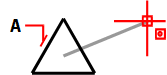
- When snapping to the geometric center point of a closed entity, position the pointer over the entity. The new entity snaps to the geometric center point of the entity you select.

 en
en italiano
italiano čeština
čeština Deutsch
Deutsch français
français hrvatski
hrvatski magyar
magyar polski
polski српски
српски русский
русский 中文
中文 中文
中文 한국어
한국어 español
español