Customize print margins
This function is available directly in the Printer Properties dialog,
it allows to manage the print margins. It's possible to set margins to
0 if the printer driver supports this value.
(please note that not all printers supports null margins)
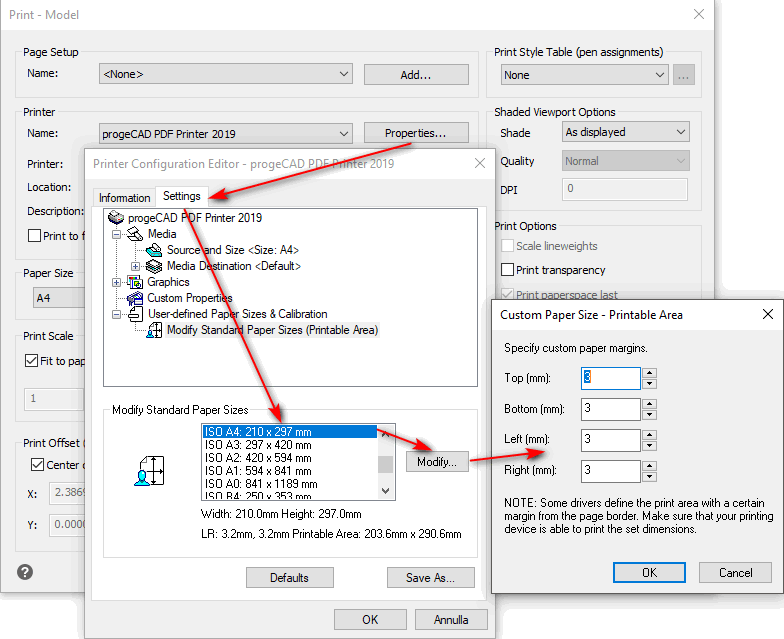
PROCEDURE:
- Run the PRINT command
- Select the printer
- Press the Properties... button
- Open the Settings tab
- Select Modify Standard Paper Size (Printable Area)
- From the Paper size list, choose the single size you need to customize
- Press Modify... button
- Type in the related fields the value you prefer for margins
- Press OK button in the Margins and in the Settings dialog
- Save your customized PC3 with an appropriate name
It's possible to save more PC3 customized configuration for any printer
installed driver.
Please note that if the printer name will be changed, the PC3 will cannot
works.

 en
en italiano
italiano čeština
čeština Deutsch
Deutsch français
français hrvatski
hrvatski magyar
magyar polski
polski српски
српски русский
русский 中文
中文 中文
中文 한국어
한국어 español
español